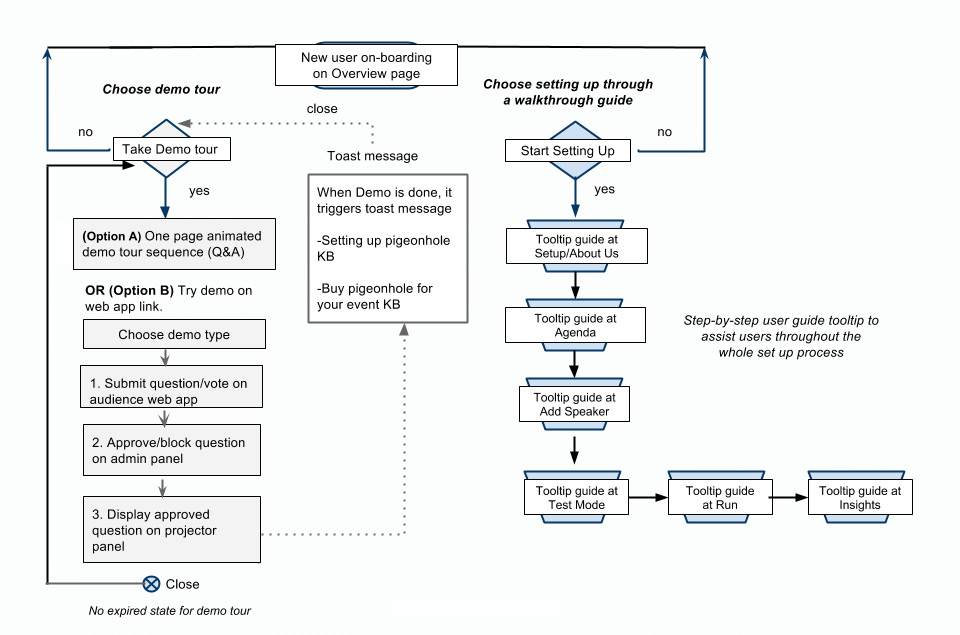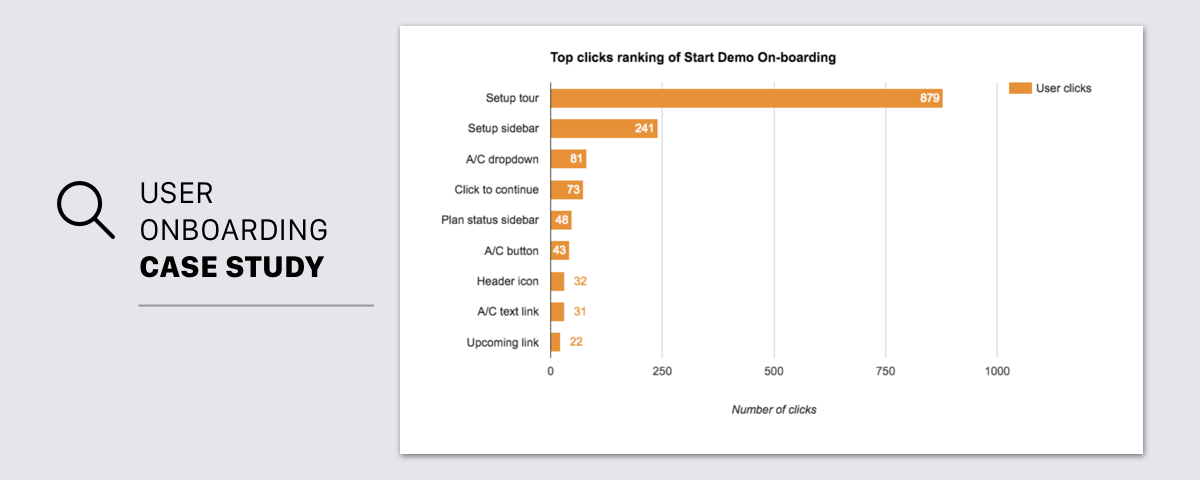
Challenges on reducing on-boarding issues faced by new sign-ups for using Pigeonhole Live
"Many new users are stuck at the three demo on-boarding steps on using the dashboard. Many of them wonder how to proceed next."
"There is not enough guidance on how to setup the event sessions."
"New users are unclear how to start using Pigeonhole Live properly. I am not sure what is the connection between the audience web app, admin panel and projector panel on my first visit."
I leverage on Fullstory to study users’ behaviour and conduct a true intent study.
- I have created search segment of new dashboard signups who have accessed the three on-boarding steps or have proceed to the next step.
- I studied recorded session replays of users’ interactions of the past weeks.
- I analyse the clicks map data and aggregate click statistics using Fullstory Page Insights.
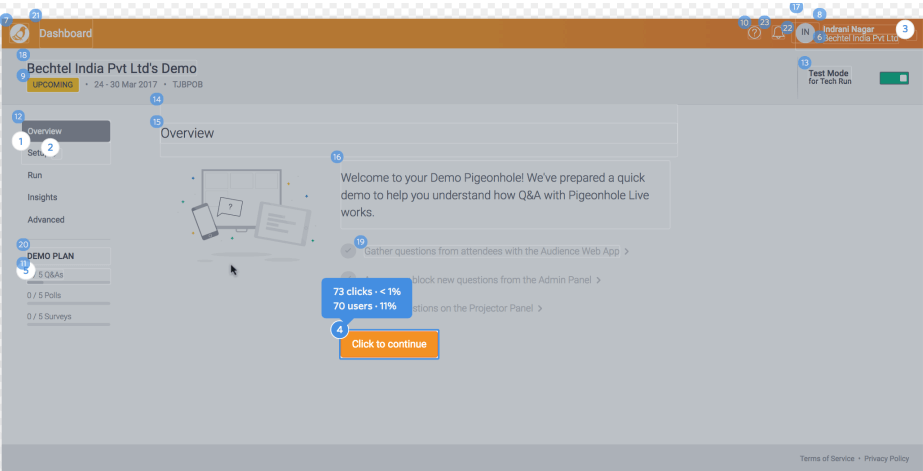
Click map of the on-boarding screen with Fullstory
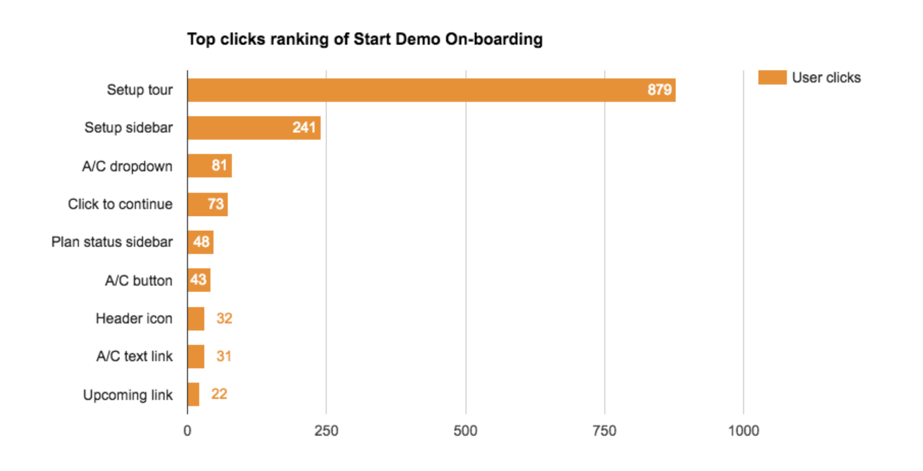
Click rankings of the on-boarding usage
Key Learnings
- Based on the top click counts of the Setup sidebar, I have deduced the new users' true intent and top task is to set up their events.
- The on-boarding demo workflow was merely focusing on upselling the flapship features but did not effectively educate the new users on the how the platform could help with the events set-up.
- It might be desirable to provide an additional choice for new user who wishes to skip demo and start exploring configuring their event agendas.
Proposed Solutions
- Create a flexible on-boarding flow, allow users to choose to take a demo tour or to set up a session with step-by-step user guide tooltips in a learn-by-doing manner.
- Sequence the user guide walkthroughs to guide new users step-by-step through the whole setup process and key actions from About us, Agenda, Add Speaker, Test Mode to Insights.
-
Demo tour option 1:
The Demo Tour could be simplified as a single page simulated product demo with animation -
Demo tour option 2:
Choose a demo type and try the demo in the actual audience, admin and projector panels.
For users who want to do guided setup:
For users who like to explore a demo tour:
Proposed solutions flowchart